Force Aero Glass on semi-compatible hardware
So, for some reason, Windows Vista won’t let my laptop use Aero Glass, even though it kinda almost fits the requirements. So, let’s give it a bit of a nudge along.
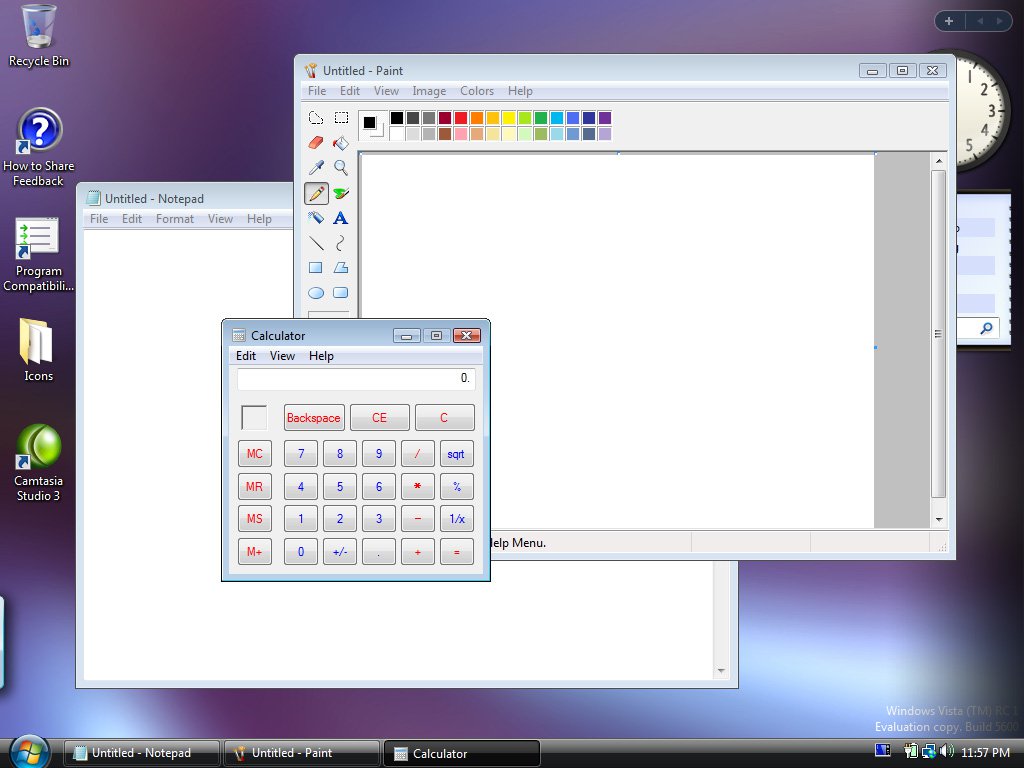
- Start Registry Editor by clicking Start, then Run, then typing
regeditand then clicking OK - Navigate through the treeview on the left through
HKEY_CURRENT_USER\Microsoft\Windows\DWM. - In the right pane set
Compositionto1andCompositionPolicyto2by double clicking on each key, changing the value and clicking OK. - Open an Administrative Command Prompt by clicking Start, then All Programs and then the Accessories folder. Right click the Command Prompt icon, and then click Run as Administrator.
- Now restart the Desktop Window Manager Session Manager by typing
net stop uxsmsand press enter, and thennet start uxsmsand press enter again.
Once the service starts again, Windows Vista should now have Aero Glass goodness enabled.
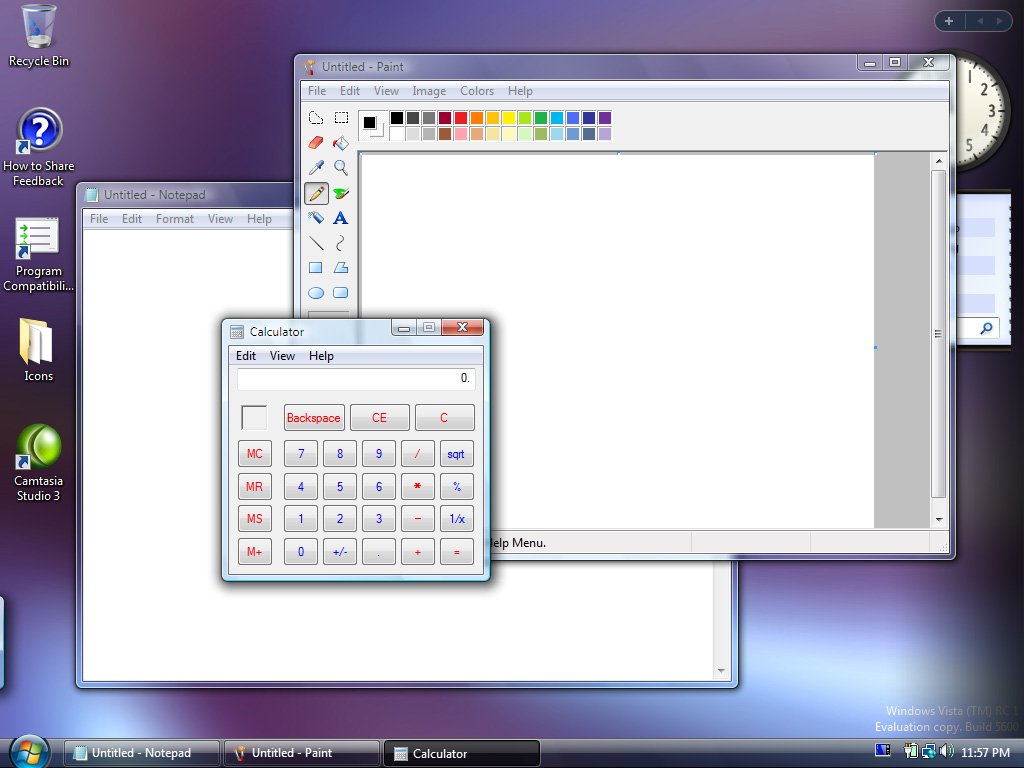
Notes: This is known to work on my Dell Inspiron 9300 1.8GHz processor, 1.25GB of RAM and 32MB ATI Radeon Mobility X300 graphics processor. Your milage may vary. Screenshots taken without permission from istartedsomething. Thanks.